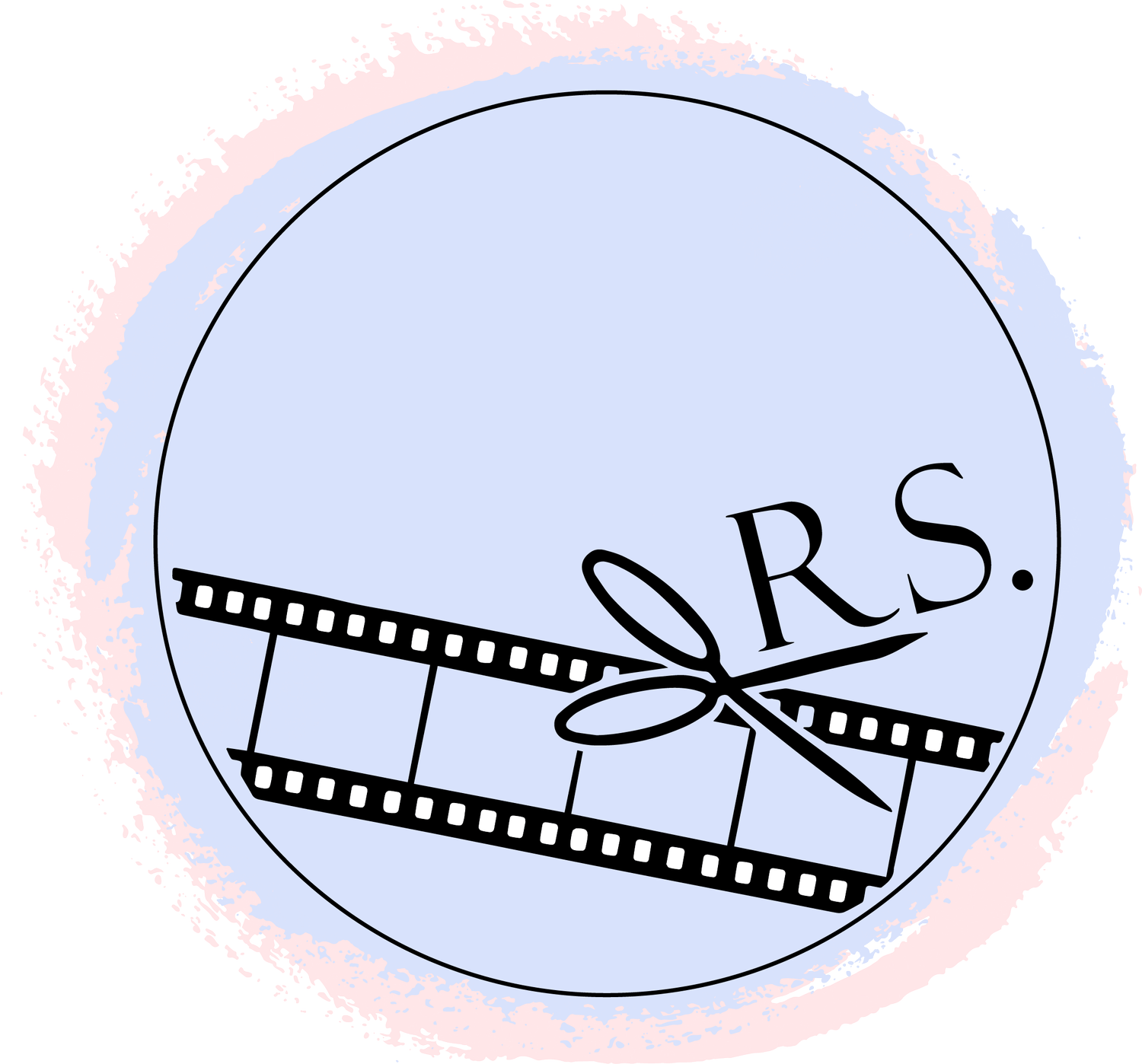Mentally switching between Adobe Premiere and FCPX
Hello! Your friendly neighbourhood video editor dropping by for this month’s blog post. This one is a bit different, another peek inside my mind as I talk about mentally switching between working on Adobe Premiere CC and Final Cut Pro X.
If you have ever made the leap from one piece of software to another, especially between these two, you'll know how different they are in terms of layout and settings. Switching software is a mental leap and a learning curve for anybody. It can take months to fully adjust from one to the other, sometimes longer.
Many people I speak to have attempted the switch from Premiere to FCPX and vice-versa, only to find it immensely challenging and ultimately give up.
When clients, particularly wedding filmmakers, outsource their video editing to me, typically they will already have a preferred software which I will then also use to work on their projects for maximum compatibility.
As a wedding video editor, I typically switch between FCPX and Premiere a few times a week. On mentioning this to a fellow filmmaker, it became apparent to me that few people do this, and many would find it challenging.
I tend to think of it as being similar to how some people enjoy drinking both tea and orange juice with breakfast. While they are very different, it’s possible and enjoyable to use and switch between both regularly.
With software, I find the regular switch-up keeps me on my toes.
In my opinion, each NLE (Non-linear editing system) has it’s place. Premiere, Final Cut, DaVinci Resolve are all highly useful depending first and foremost on the editor’s preference, along with the genre and level of work required. I talk more on this in my Premiere vs FCPX blog post. I personally feel that the software you learn to use initially can provide a bit of a stumbling block when you then attempt to move your knowledge onto a new platform. Having given this some thought, I realise that this is perhaps why I have been able to come at it from a different angle.
When I first started editing, I was self taught, beginning with Windows Movie Maker and moving eventually onto Sony Vegas with a few months in between on other various pieces of software (Hello, CyberLink PowerDirector!).
Final Cut followed as I crossed into professional video editing, and Premiere around a year or so after that for other projects (along with a bit of DaVinci). I feel that this method may have inadvertently been useful in helping me to become more adaptable and able to efficiently switch between software.
This is not to say there aren't still challenges. I am forever mixing up keyboard shortcuts, leading to my eventually adapting my own set and using it in both Premiere and FCPX in order to speed up my process. This can really help if you find yourself frequently needing to hop onto another system at short notice.
An understanding of each interface and the limitations of the software in front of you is gained gradually with time and frequent use.
I hope that in talking about this, I can encourage you to try something a bit different, work in a few different softwares and methods before settling into something that works for you! While it can be a learning curve, it’s a rewarding one. After a while, switching becomes automatic, a slight adjustment of mindset and workflow at the beginning of a working day. I don’t think twice about it now, it also means I struggle to pick sides in the age old ‘Premiere vs FCPX’ debate, as I just couldn’t imagine choosing a favourite.
You can read more on keyboard shortcuts in my blog post, 5 ways to save time on your edit, here.