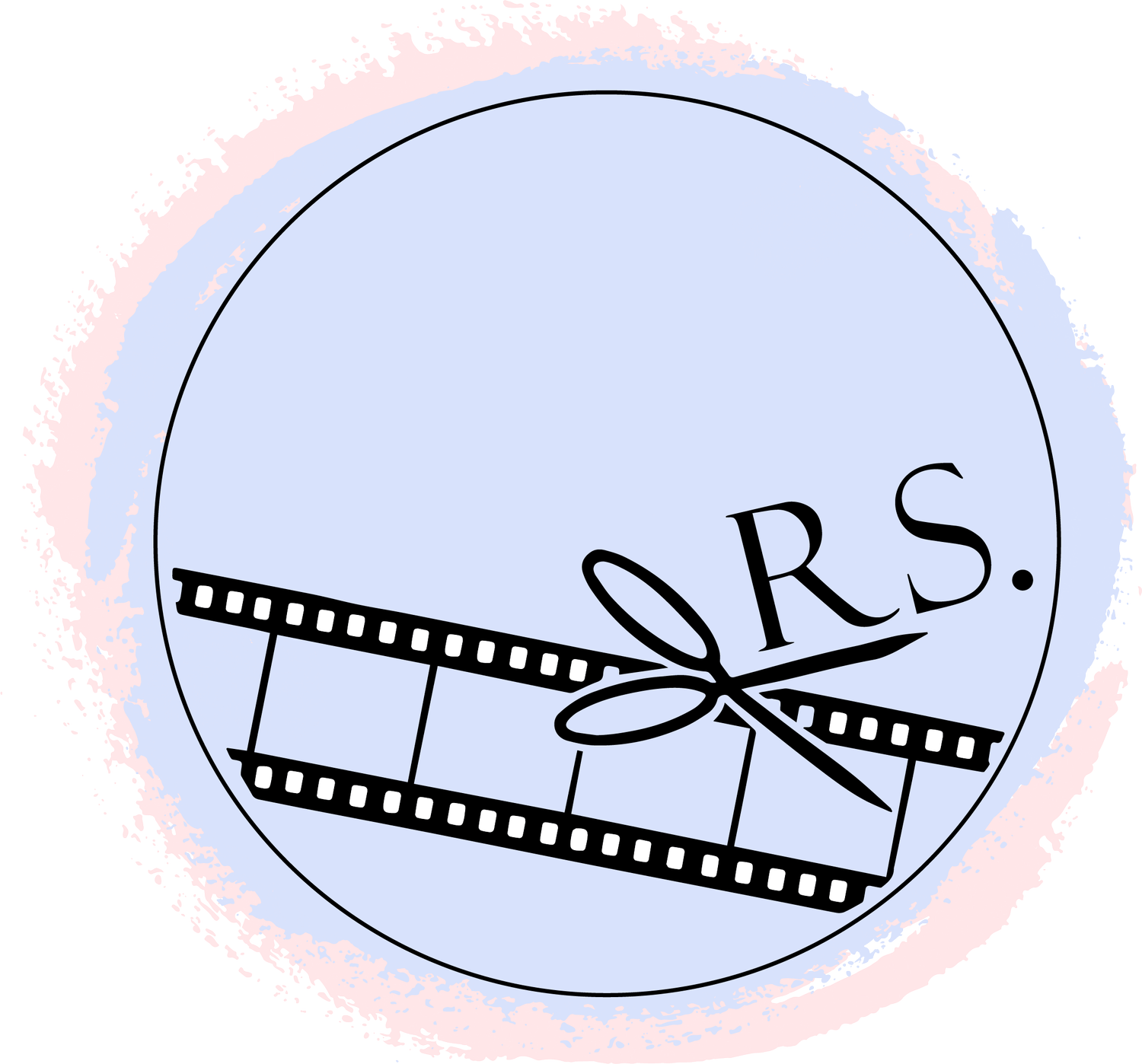Adobe Premiere vs Final Cut Pro
Hey! Rachel here, your friendly neighbourhood video editor.
This month I’m going to be talking about something that I get asked ALL the time.
“So…what’s the best software for editing?”
When videographers and filmmakers are starting out in their business ventures, often they will ask this. It’s an interesting question on a few levels as there isn't really a right or wrong answer. There is no ‘perfect’ editing software, there is only the right one for you. In the twelve years I've been editing, I’ve worked with many. Premiere, FCPX, DaVinci Resolve, Sony Vegas, Windows Movie Maker (I know…), and plenty of others. These days I divide my time pretty evenly between FCPX (Final Cut Pro X) and Adobe Premiere CC, as these are what my clients use. A little of my time is also spent using DaVinci Resolve, but I’ll save this for a future post.
Today I want to talk about some of the differences between two of the most popular software choices for short form, commercial and wedding videographers right now.
I’d like to start off by saying that I truly believe a good editor is not bound by software. It’s just a tool, the same as a camera, laptop or any creative technology. It doesn’t really matter what brand you use.
Regardless of how you do it, if you can put together a compelling story, you’re good at what you do.
When choosing the right software for you, it's really important to assess your stylistic needs, as well as the capability of the hardware you posess. Adobe Premiere can be used on either a Mac or a Windows PC, meaning that further down the line if you decide to change your hardware, you can continue to use Adobe products. Final Cut is exclusively an Apple product, which means that unless you’re technical enough to come up with a workaround (Hackintosh) it’s unlikely that you could use FCPX on anything other than a Mac. I would advise also taking into account the system specifications (Premiere) (FCPX) for each software, as this can also dictate what your computer will be able to handle.
Another really important aspect to consider when choosing editing software is the cost. FCPX is (currently) available as a one-off purchase with unlimited updates, so you don’t need to worry about paying for a subscription. Adobe however have moved onto a subscription based model, meaning you would be paying continuously, either on a monthly or annual plan, to continue to use the software.
Your personal preference will also come into play.
FCPX and Premiere have very different interfaces, although many of the features are very similar.
As I mentioned last month, footage organisation is a huge part of any editing process.
With Premiere, you can make use of Bins, and my personal favourite, colour labels! However FCPX posesses the option to use keyword tags more easily, along with assigning roles to your imported media, both of which are invaluable to me when I'm editing with Final Cut.
Adobe Premiere also makes use of a more traditional style timeline using tracks, which can prove useful when needing to separate lots of different audio, visual and effects tracks. Your timeline is referred to as a Sequence, and within this you can make use of Nested Sequences. You can also have several sequences open at once in a tab format, a bit like a web browser, which can prove useful if you're creating lots of different pieces within the same project (eg. extra versions in varying aspect ratios for social media). If you have prior experience of video editing from college or university, Premiere may be easier for you to pick up.
FCPX uses a trackless ‘magnetic timeline’, which appears initially less complicated and easier to use. However don’t be fooled by cosmetic simplicity! Final Cut contains a lot of powerful features to rival any editing software. In Final Cut’s magnetic timeline, you’ll find yourself with a Primary Storyline, upon which everything else is attached to automatically, eg. music tracks, titles, overlays etc. With everything magnetically sticking to each other, it can make syncing easier, as it’s a bit harder to accidentally move a track elsewhere without realising.
Like Premiere’s Nested Sequences feature, you can also make use of Compound clips in Final Cut to keep things together.
Final Cut’s interface is much simpler, but after a while of using it you’ll find yourself able to do almost everything that is possible in Premiere (except colour labels!), with various other useful features exclusive to FCPX.
In terms of audio editing and colour grading, both pieces of software have similar capabilities, so it really does come down to your personal preference.
Personally, I don’t think I could ever choose between Premiere and FCPX, as both have a lot of great uses and functionality. I learnt how to use Final Cut before Premiere (albeit after some years in CyberLink PowerDirector and Sony Vegas) and found FCPX to be incredibly intuitive. I didn’t need to think too hard about what I wanted to do, as the software seemed to ‘get’ me. Perhaps from this perspective I would suggest trying FCPX if you are a complete novice to professional editing software. Premiere is great for a more experienced editor, and has a lot of tie-in software (Audition, After Effects, Photoshop etc) so if you are familiar with other software in the Adobe range you’re probably going to get on better with Premiere than anything else for video editing.
I’d love to hear your thoughts and opinions on this, and as always if you need help with any part of your process or workflow, even if you just want a bit of technical advice, I'm happy to help!